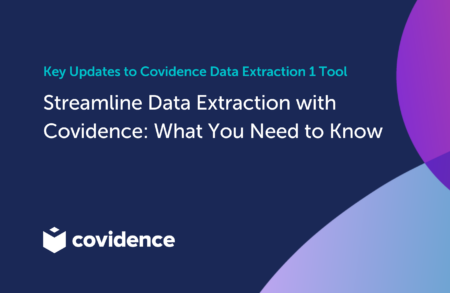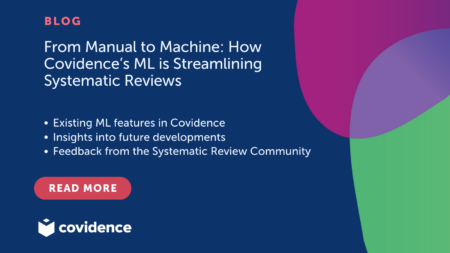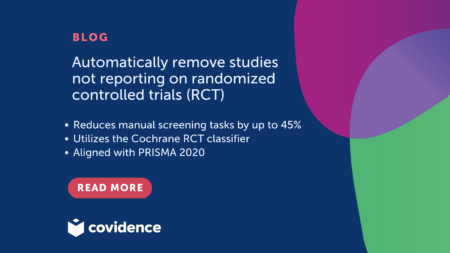Keep up to date on new features and bug fixes on Covidence.
Highlights:
- New look and feel to Covidence’s navigation
- Import completed data extractions to RevMan Web
New look and feel to Covidence’s navigation
We’ve given the navigation a new look and feel to improve how you move around the platform and the ability to quickly find help when you need it.
With the new navigation you can easily:
Navigate to “Your reviews” by just clicking the “Covidence” logo.
Navigate to your “Review summary” by clicking on your review name.
Search our knowledge base or contact us using the “Need help” button.
Keep up to date with our latest updates by clicking on the bell icon.
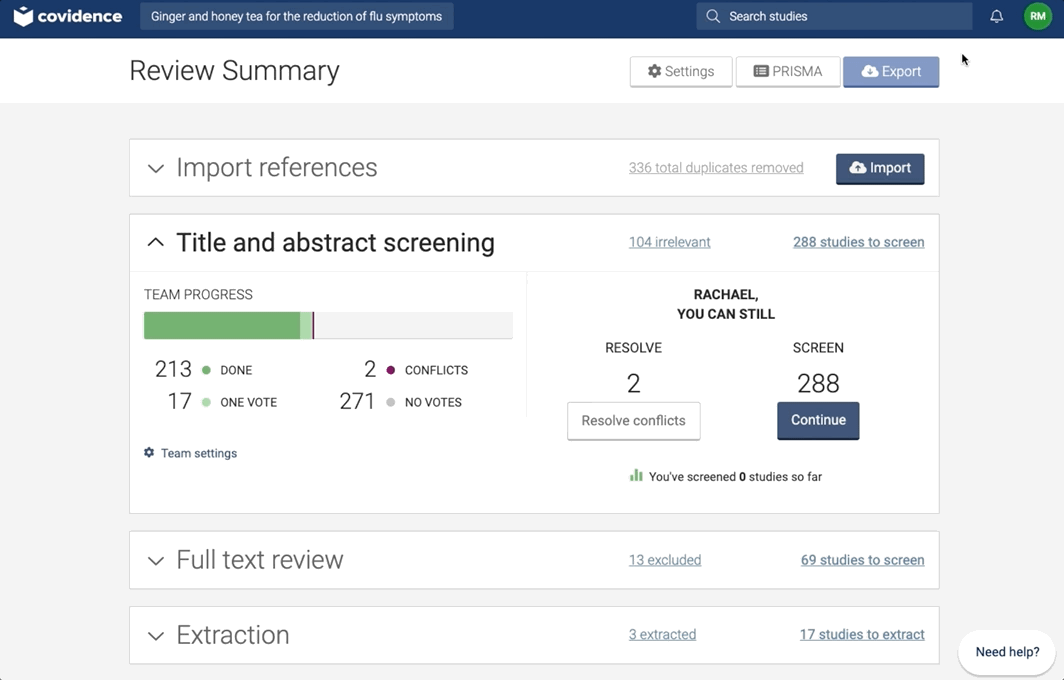
Import completed data extractions to RevMan Web
We’ve introduced the ability to download completed data extractions and quality assessments (Risk of bias) when using Extraction 1.0 in a format that can be uploaded into RevMan Web. When you’ve successfully completed this process, all the data you’ve collected in your Covidence review will be added to your RevMan Web review, and you’ll be ready to set up your analyses.
How it works with RevMan Web:
-
Covidence will create 4 CSVs which are in the format required to import into RevMan Web.
-
Import the 4 CSVs into RevMan Web and new studies will be added into “Included studies” with characteristics, results and Risk of Bias assessments.
-
Studies that already exist in RevMan Web will be updated with the new data in the CSVs.
-
Relevant analyses are then created by pulling in all the data stored against your included studies.
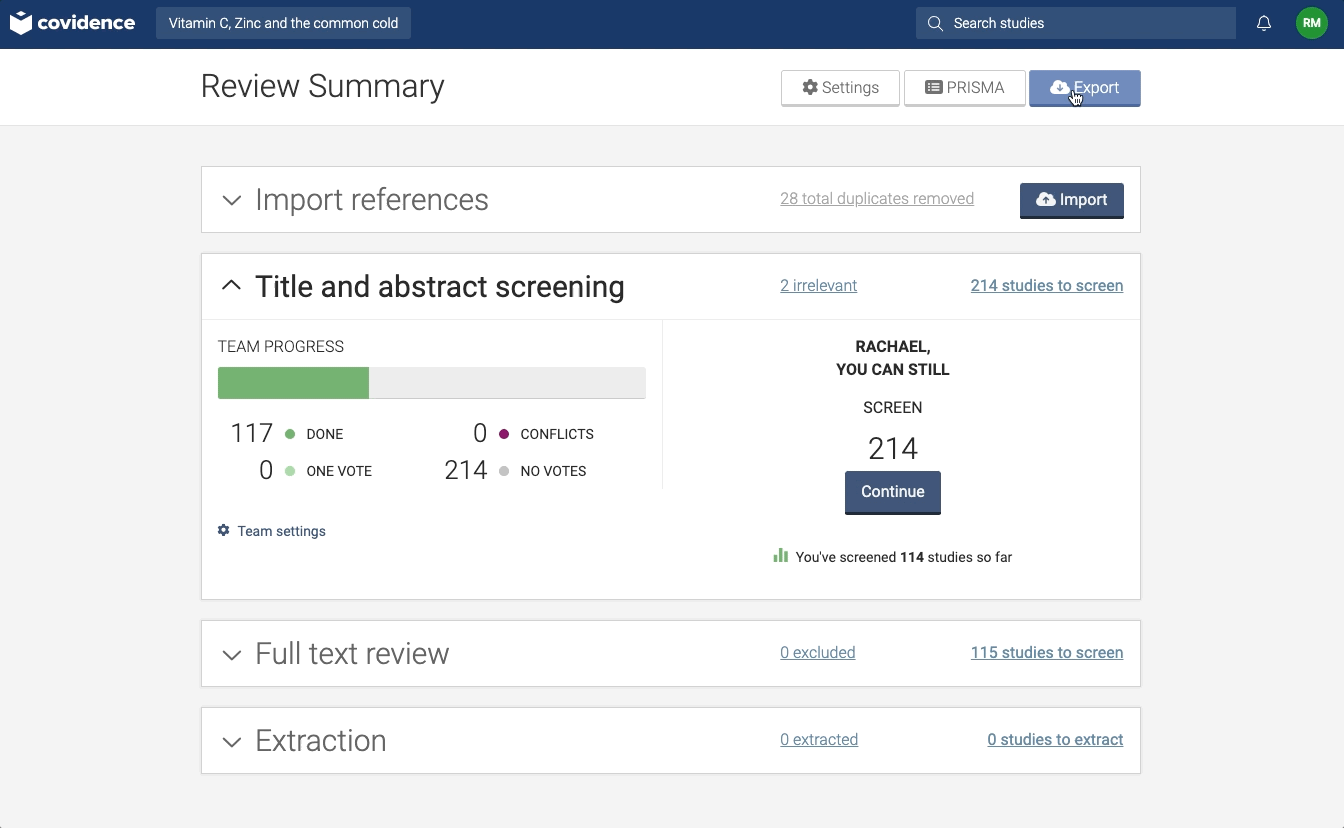
How to upload to RevMan Web:
You’ll need to use the “study-centric data” advanced feature on your review in the platform. For more information, read this article.