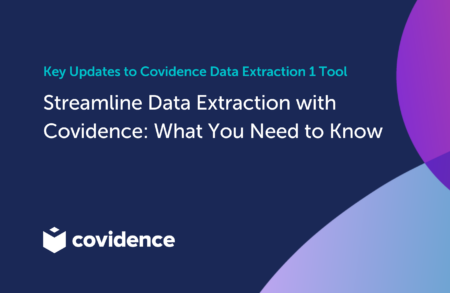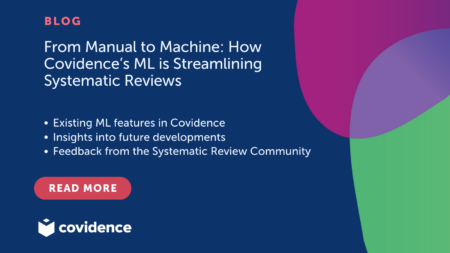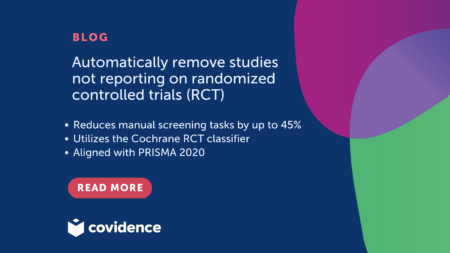Keep up to date on new features and bug fixes on Covidence.
At Covidence we continuously reinvest in our product to bring you the best service and systematic review tool possible. In this blog, you can read details of improved ways to undo your most recent votes.
Quickly undo votes
Ever get into the flow of screening and you click… click… click… and think “oh no!” after clicking the wrong option?
We know this happens all the time. That’s why we’ve now expanded the ability to quickly undo a vote. Previously, this quick undo only appeared in Title & Abstract Screening; it now appears in Full Text Review too.
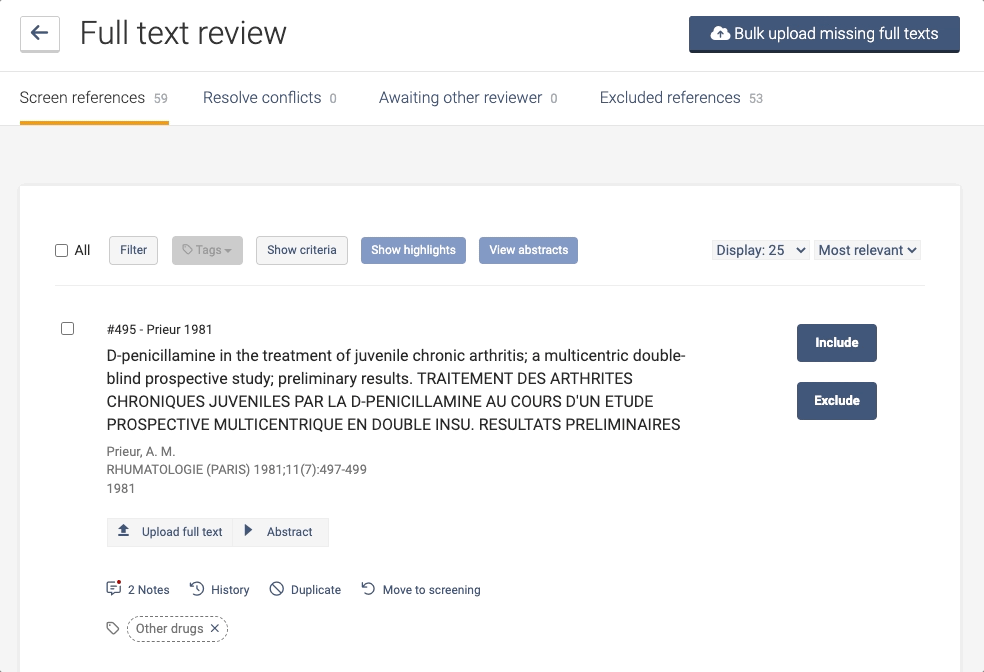
Remember that this feature is also available in Title & Abstract screening! Right after you’ve clicked your vote, the title of the study will appear with an undo button; just click and the study will re-appear in your list.
Screening and then think to yourself, “wait, what was that study five votes back?” You can backtrack through multiple votes using this quick undo (as long as you remain on the screening page).
Not to worry if you have already closed the window or navigated to another page, you can still undo your votes. Learn more here.
Are you interested in an institutional license for your entire organization? Follow this link to request a consultation or recommend your institution, here.
Why is obtaining an institutional license for Covidence more beneficial for the entire organization compared to individual subscriptions?
An institutional license to Covidence can benefit the entire organization by providing a centralized platform for systematic reviews that can improve research quality, streamline the review process, and enhance collaboration among researchers. It can also save costs by providing a more affordable option for multiple users, as well as offering administrative benefits such as easier management of licenses and user access. Learn more about an institutional license here.