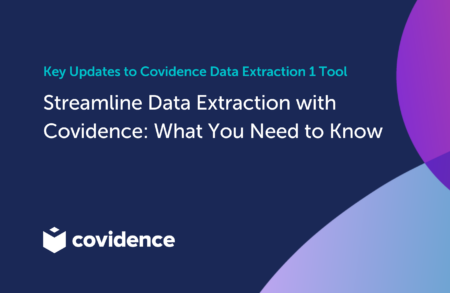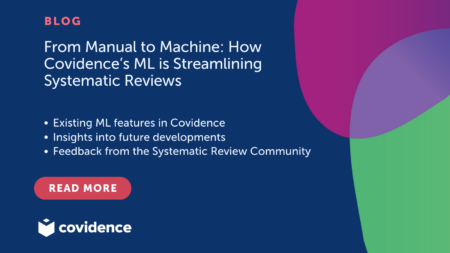Highlights: Extract effect estimates (Arm vs reference arm) in Extraction 1.0
This update concerns extracting effect estimates. At Covidence we continuously update our platform to bring the best possible results to our users. Your user experience is important to us and it is through updates, such as the effective estimate 1.0, that ensure your overall user experience of creating your systematic review is unrivalled.
Why is this important?
When extracting outcome data from a study, it might be necessary to extract the effect estimate so the study can be included in a meta-analysis. For example, if summary data for each intervention group isn’t available. The update we have made to the Covidence platform now takes this into consideration. Whereas before you may have needed to make a note of this elsewhere, now you can extract this data using Covidence.
What are effect estimates?
Well, it’s the estimated effect of an intervention calculated by comparing two intervention groups for an outcome.
- For continuous data this can be measured such as mean difference or the standard mean difference.
- For dichotomous data this can be measured such as risk ratio or odds ratio.
The Cochrane Handbook for Systematic Reviews of Interventions describes effect estimates as “the magnitude of the intervention effect in terms of how different the outcome data were between the two groups”. And that “Every estimate should always be expressed with a measure of uncertainty, such as a confidence interval or standard error (SE)”. This update we have made means that Covidence will allow you to capture this data, making life a little easier.
The update:
Extraction 1.0 now supports capturing effect estimates (Arm vs Reference arm). This means you will have more flexibility in how you can extract data from a study.
Effect estimates can be added for:
- Dichotomous outcomes
- Continuous outcomes
- Custom measures
And can be exported into:
- Excel export (one study per sheet)
- CSV export
Extraction 1.0 is designed specifically for intervention reviews, to learn more about the differences between Extraction 1.0 and Extraction 2.0, read this knowledge-base article.
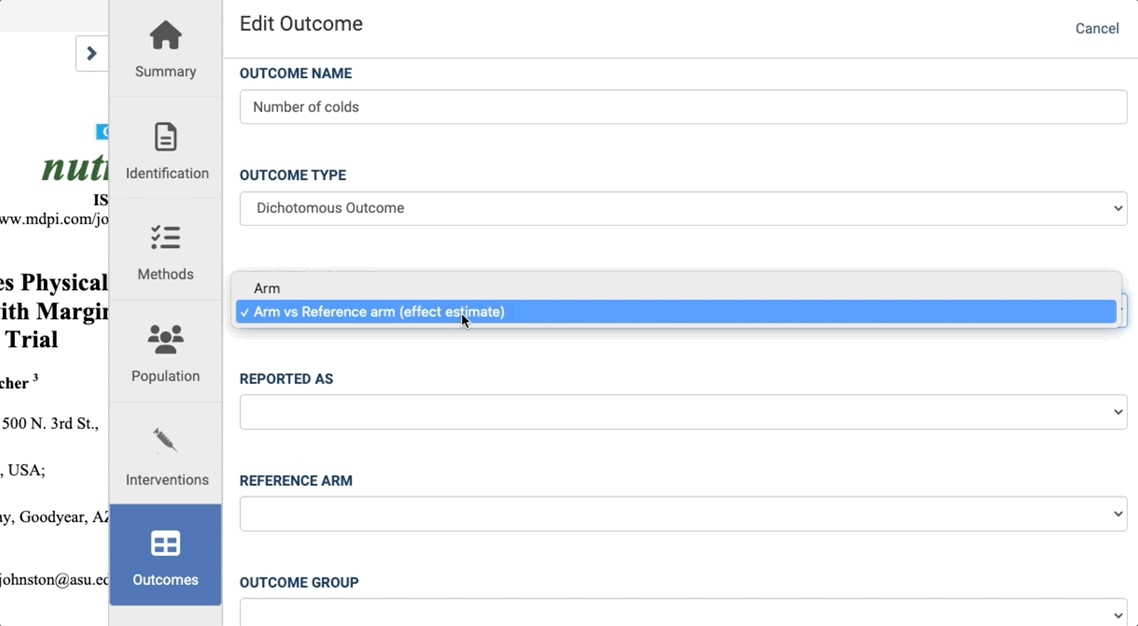
Adding effect estimates:
When adding an outcome in Extraction 1.0, you can now choose whether the data is reported against the “Arm” or “Arm vs reference arm” (effect estimate). Meaning, if you select to add an effect estimate you’ll also be prompted to select a reference arm.
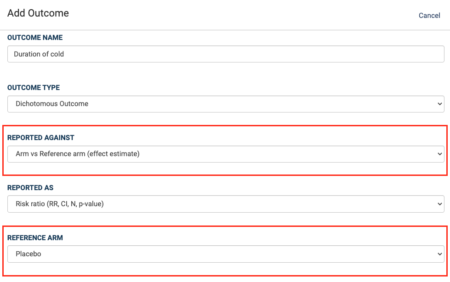
Measurement types:
Effect estimates are supported for continuous and dichotomous outcomes. The outcome types will have different measurement types:
- Continuous: Mean Difference or Standard Mean Difference with Standard Error, Confidence Intervals and P-value.
- Dichotomous: Ratios (e.g Odds ratio or Risk ratio) with Standard Error, Confidence Intervals and P-value.
With this, you can also add effect estimates for custom effect measures.
Extracting data:
Once you’ve added your outcome, you can extract data into the table. You can also add multiple time points and add missing data tags.
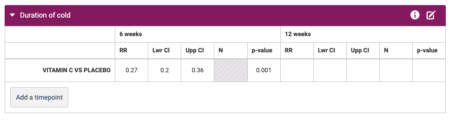
Exporting options:
You can export effect estimates into:
- Excel (one study per sheet)
- CSV
Excel export (one study per sheet):
In the excel export, effect estimates are exported in a similar way to how they are shown on the data extraction screen.
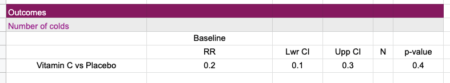
CSV export:
In the CSV export, effect estimate results will show the reference arm in the column name. The example below shows “Placebo” as the reference arm.
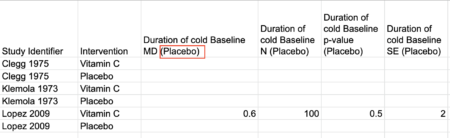
If you are interested in finding out more about this topic, we will be delving a little deeper into this topic in the coming weeks. In the meantime, check out the ‘Six months of Updates’ blog here.
Citation: Higgins JPT, Li T, Deeks JJ (editors). Chapter 6: Choosing effect measures and computing estimates of effect. In: Higgins JPT, Thomas J, Chandler J, Cumpston M, Li T, Page MJ, Welch VA (editors). Cochrane Handbook for Systematic Reviews of Interventions version 6.3 (updated February 2022). Cochrane, 2022. Available from www.training.cochrane.org/handbook.