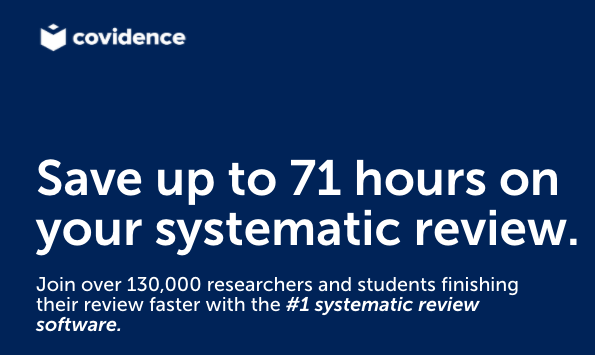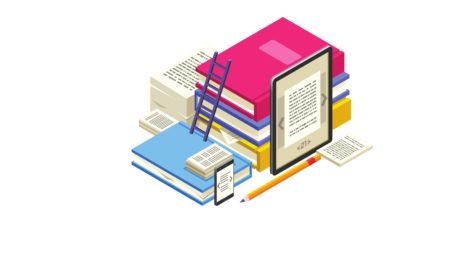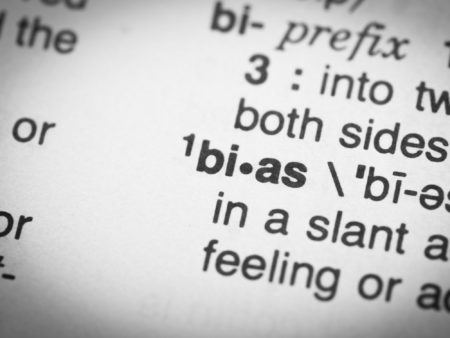Practical tips to write a search strategy for your systematic review
With a great review question and a clear set of eligibility criteria already mapped out, it’s now time to plan the search strategy. The medical literature is vast. Your team plans a thorough and methodical search, but you also know that resources and interest in the project are finite. At this stage it might feel like you have a mountain to climb.
The bottom line? You will have to sift through some irrelevant search results to find the studies that you need for your review. Capturing a proportion of irrelevant records in your search is necessary to ensure that it identifies as many relevant records as possible. This is the trade-off of precision versus sensitivity and, because systematic reviews aim to be as comprehensive as possible, it is best to favour sensitivity – more is more.
By now, the size of this task might be sounding alarm bells. The good news is that a range of techniques and web-based tools can help to make searching more efficient and save you time. We’ll look at some of them as we walk through the four main steps of searching for studies:
- Decide where to search
- Write and refine the search
- Run and record the search
- Manage the search results
Searching is a specialist discipline and the information given here is not intended to replace the advice of a skilled professional. Before we look at each of the steps in turn, the most important systematic reviewer pro-tip for searching is:
Pro Tip – Talk to your librarian and do it early!
1. Decide where to search
It’s important to come up with a comprehensive list of sources to search so that you don’t miss anything potentially relevant. In clinical medicine, your first stop will likely be the databases MEDLINE, Embase, and CENTRAL. Depending on the subject of the review, it might also be appropriate to run the search in databases that cover specific geographical regions or specialist areas, such as traditional Chinese medicine.
In addition to these databases, you’ll also search for grey literature (essentially, research that was not published in journals). That’s because your search of bibliographic databases will not find relevant information if it is part of, for example:
- a trials register
- a study that is ongoing
- a thesis or dissertation
- a conference abstract.
Over-reliance on published data introduces bias in favour of positive results. Studies with positive results are more likely to be submitted to journals, published in journals, and therefore indexed in databases. This is publication bias and systematic reviews seek to minimise its effects by searching for grey literature.
2. Write and refine the search
Search terms are derived from key concepts in the review question and from the inclusion and exclusion criteria that are specified in the protocol or research plan.
Keywords
Keywords will be searched for in the title or abstract of the records in the database. They are often truncated (for example, a search for therap* to find therapy, therapies, therapist). They might also use wildcards to allow for spelling variants and plurals (for example, wom#n to find woman and women). The symbols used to perform truncation and wildcard searches vary by database.
Index terms
Using index terms such as MeSH and Emtree in a search can improve its performance. Indexers with subject area expertise work through databases and tag each record with subject terms from a prespecified controlled vocabulary.
This indexing can save review teams a lot of time that would otherwise be spent sifting through irrelevant records. Using index terms in your search, for example, can help you find the records that are actually about the topic of interest (tagged with the index term) but ignore those that contain only a brief mention of it (not tagged with the index term).
Indexers assign terms based on a careful read of each study, rather than whether or not the study contains certain words. So the index terms enable the retrieval of relevant records that cannot be captured by a simple search for the keyword or phrase.
Use a combination
Relying solely on index terms is not advisable. Doing so could miss a relevant record that for some reason (indexer’s judgment, time lag between a record being listed in a database and being indexed) has not been tagged with an index term that would enable you to retrieve it. Good search strategies include both index terms and keywords.
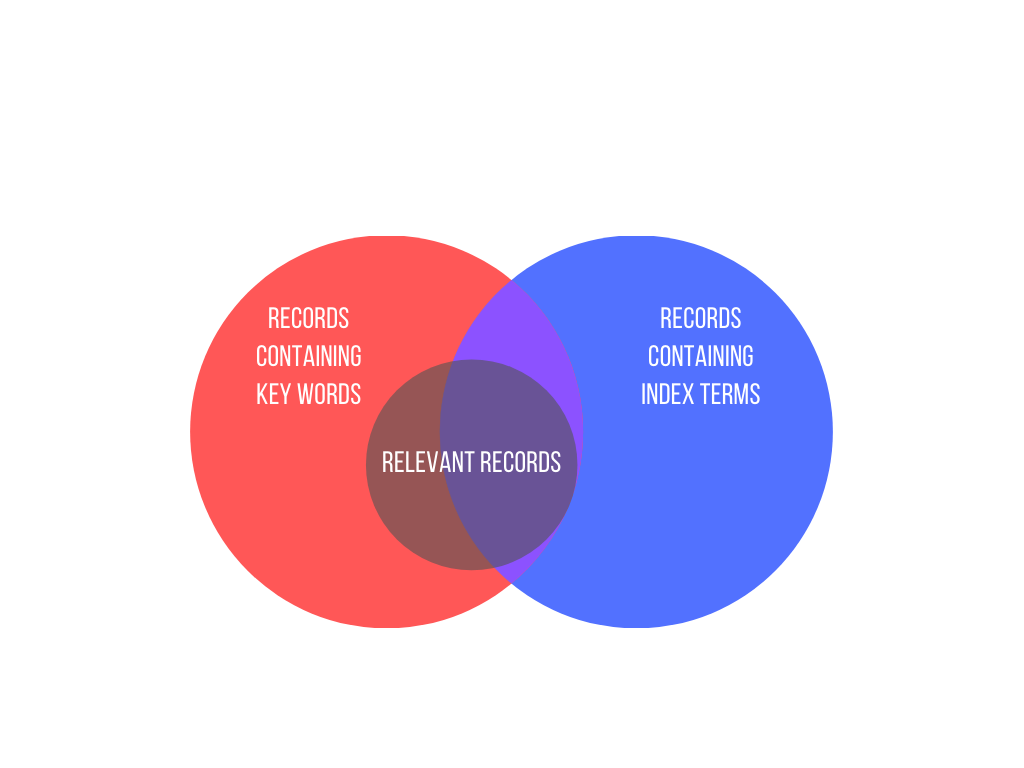
- Figure 1: Combining index terms and keywords helps to make a database search as comprehensive as possible (Note: this is for illustrative purposes only. The circles are not sized proportionally. You can visualise the PubMed search engine with accurate venn diagrams of your own search terms here.)
Let’s see how this works in a real review! Figure 2 shows the search strategy for the review ‘Wheat flour fortification with iron and other micronutrients for reducing anaemia and improving iron status in populations’. This strategy combines index terms and keywords using the Boolean operators AND, OR, and NOT. OR is used first to reach as many records as possible before AND and NOT are used to narrow them down.
- Lines 1 and 2: contain MeSH terms (denoted by the initial capitals and the slash at the end).
- Line 3: contains truncated keywords (‘tw’ in this context is an instruction to search the title and abstract fields of the record).
- Line 4: combines the three previous lines using Boolean OR to broaden the search.
- Line 11: combines previous lines using Boolean AND to narrow the search.
- Lines 12 and 13: further narrow the search using Boolean NOT to exclude records of studies with no human subjects.
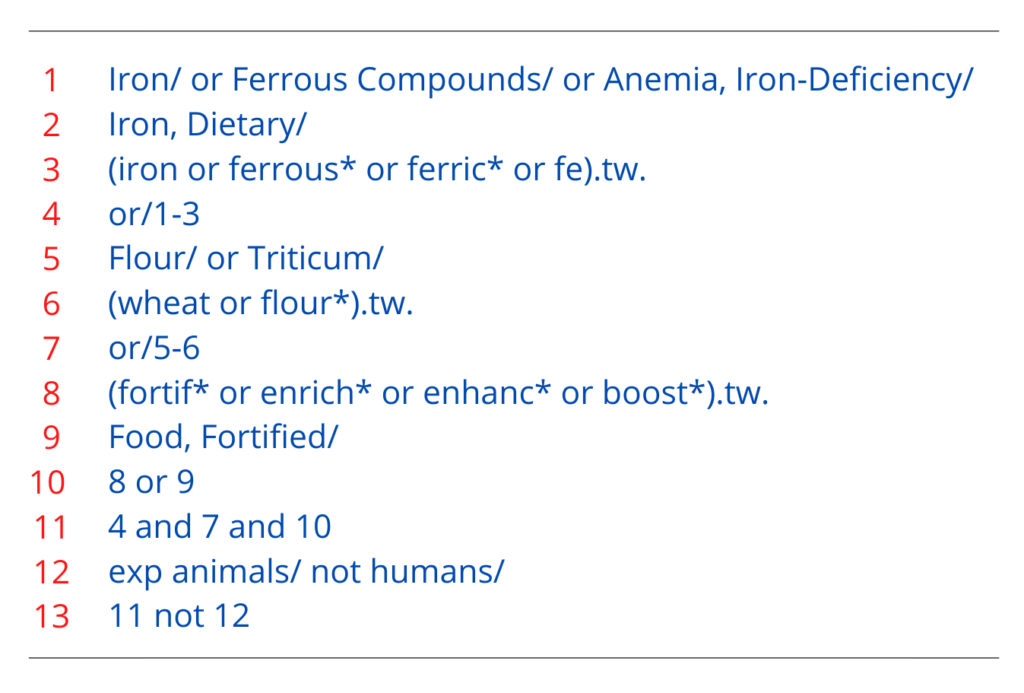
- Figure 2: Example of a search strategy for MEDLINE and Medline in Progress (using the OVID platform) from a Cochrane Systematic Review.
Writing a search strategy is an iterative process. A good plan is to try out a new strategy and check that it has picked up the key studies that you would expect it to find based on your existing knowledge of the topic area. If it hasn’t, you can explore the reasons for this, revise the strategy, check it for errors, and try it again!
3. Run and record the search
Because of the different ways that individual databases are structured and indexed, a separate search strategy is needed for each database. This adds complexity to the search process, and it is important to keep a careful record of each search strategy as you run it. Search strategies can often be saved in the databases themselves, but it is a good idea to keep an offline copy as a back-up; Covidence allows you to store your search strategies online in your review settings.
The reporting of the search will be included in the methods section of your review and should follow the PRISMA guidelines. You can download a flow diagram from PRISMA’s website to help you log the number of records retrieved from the search and the subsequent decisions about the inclusion or exclusion of studies.The PRISMA-S extension provides guidance on reporting literature searches.
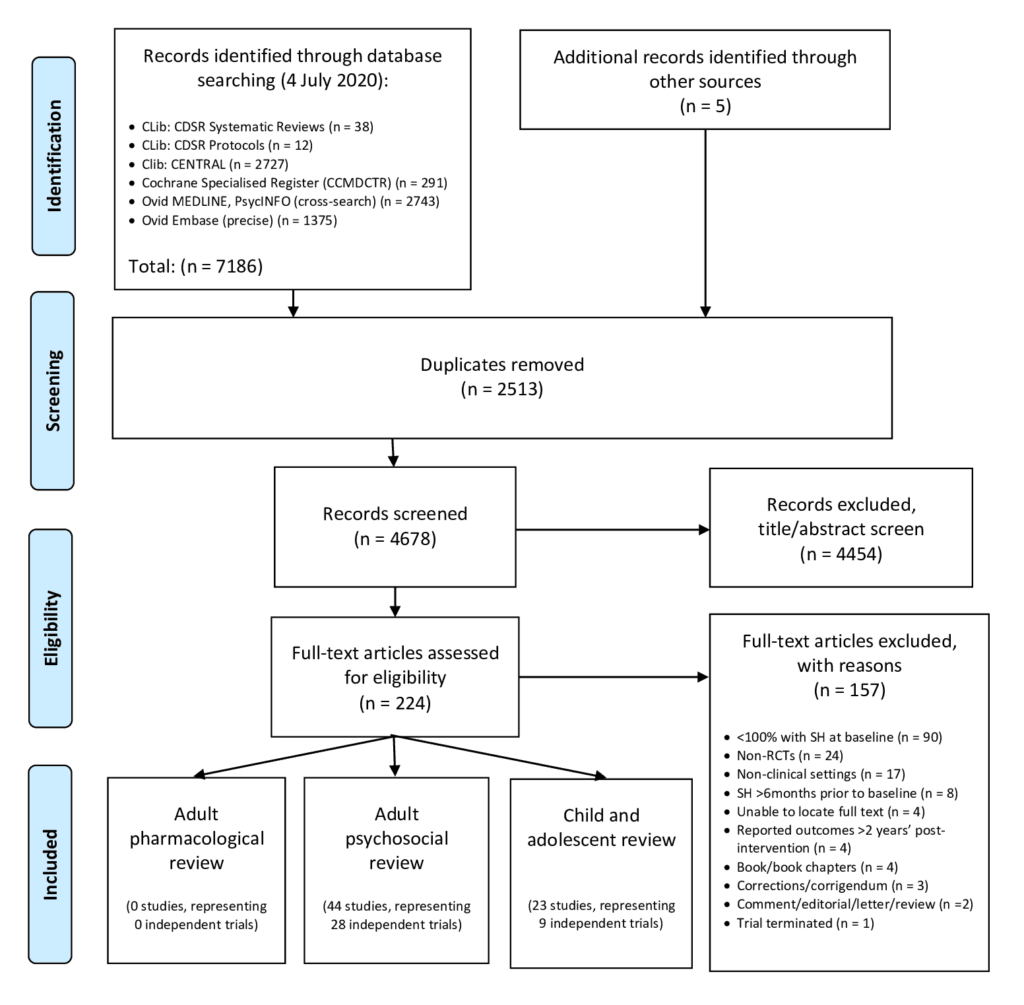
- Figure 3: Example of a PRISMA flow diagram[1].
It is very important that search strategies are reproduced in their entirety (preferably using copy and paste to avoid typos) as part of the published review so that they can be studied and replicated by other researchers. Search strategies are often made available as an appendix because they are long and might otherwise interrupt the flow of the text in the methods section.
4. Manage the search results
Once the search is done and you have recorded the process in enough detail to write up a thorough description in the methods section, you will move on to screening the results. This is an exciting stage in any review because it’s the first glimpse of what the search strategies have found. A large volume of results may be daunting but your search is very likely to have captured some irrelevant studies because of its high sensitivity, as we have already seen. Fortunately, it will be possible to exclude many of these irrelevant studies at the screening stage on the basis of the title and abstract alone 😅.
Search results from multiple databases can be collated in a single spreadsheet for screening. To benefit from process efficiencies, time-saving and easy collaboration with your team, you can import search results into a specialist tool such as Covidence. A key benefit of Covidence is that you can track decisions made about the inclusion or exclusion of studies in a simple workflow and resolve conflicting decisions quickly and transparently. Covidence currently supports three formats for file imports of search results:
- EndNote XML
- PubMed text format
- RIS text format
If you’d like to try this feature of Covidence but don’t have any data yet, you can download some ready-made sample data.
And you’re done!
There is a lot to think about when planning a search strategy. With practice, expert help, and the right tools your team can complete the search process with confidence.
This blog post is part of the Covidence series on how to write a systematic review.
Sign up for a free trial of Covidence today!
[1] Witt KG, Hetrick SE, Rajaram G, Hazell P, Taylor Salisbury TL, Townsend E, Hawton K. Pharmacological interventions for self‐harm in adults. Cochrane Database of Systematic Reviews 2020, Issue 12. Art. No.: CD013669. DOI: 10.1002/14651858.CD013669.pub2. Accessed 02 February 2021