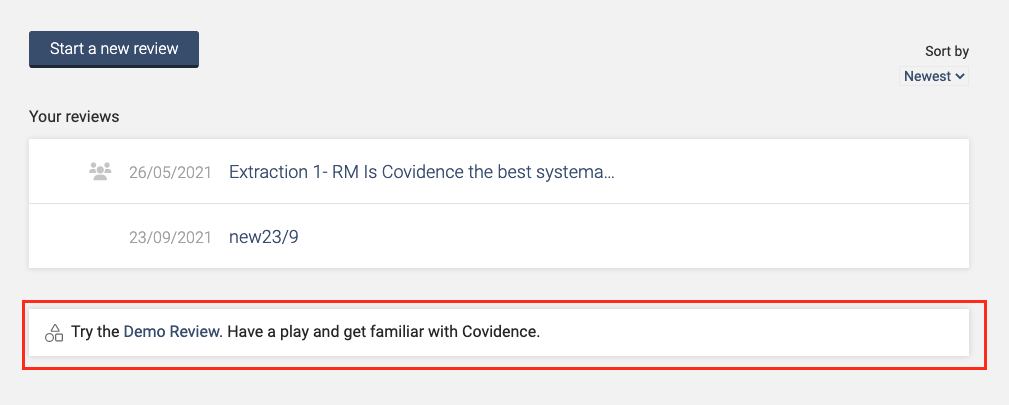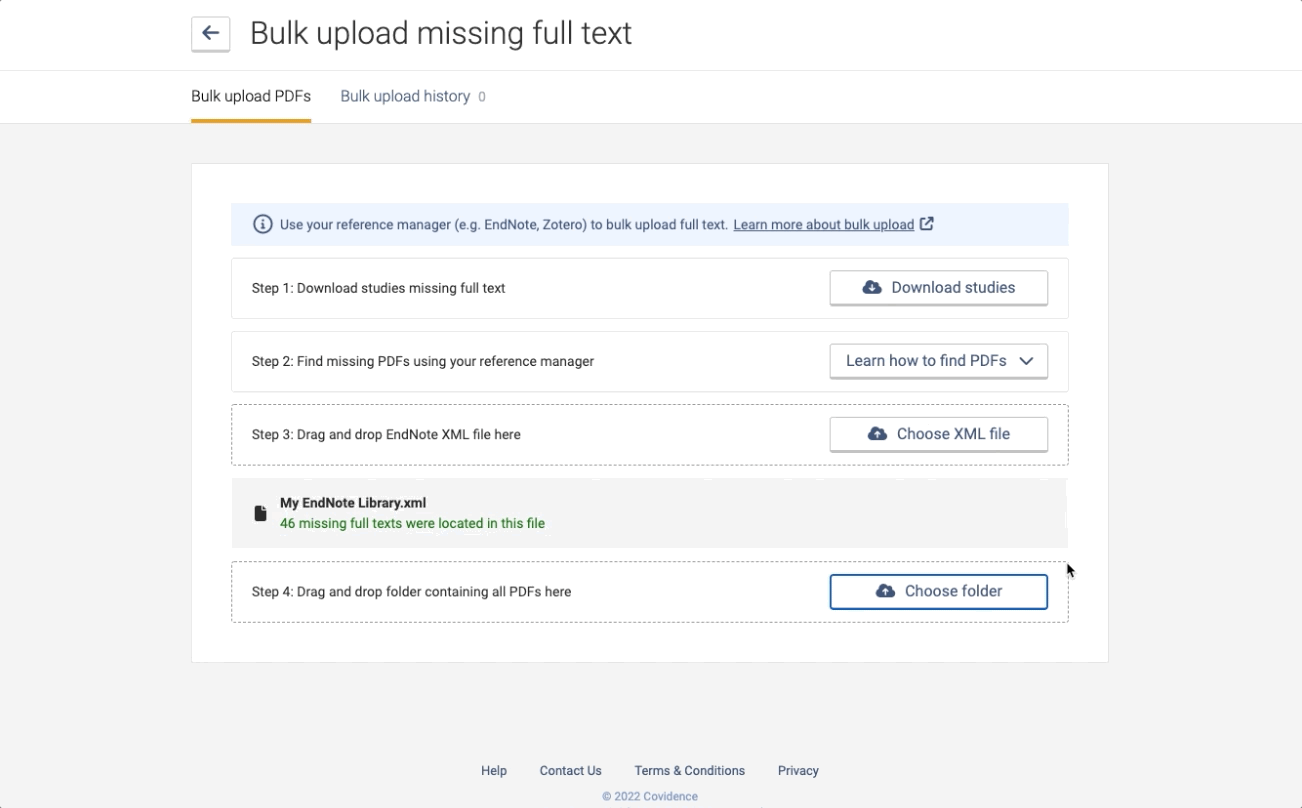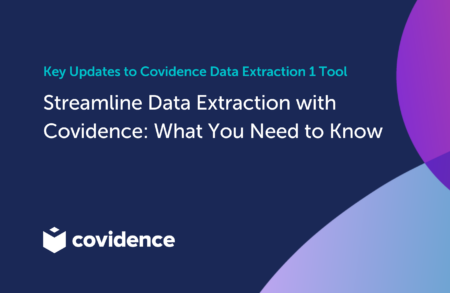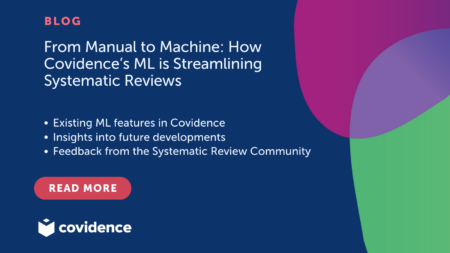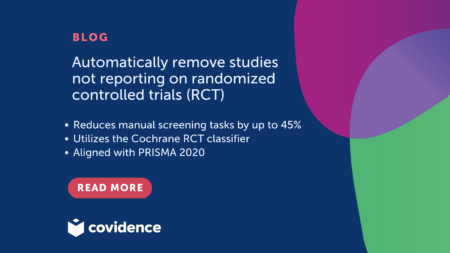Covidence is continually reinvesting into its platform, making improvements, fixing bugs and striving to create the best Systematic Review tool for its users. In this blog, we will keep you up-to-date on new features and bug fixes on Covidence from the months of July and August.
Highlights:
- Improved bulk PDF uploader
- Improvements to enabling/disabling the RCT classifier tagging on existing reviews
- Updated wording on the manage highlights screen
- Easy access to the demo review
Improved bulk PDF uploader
Covidence’s bulk PDF upload tool has been redesigned based on your feedback. It’s now more streamlined and easier to us
If you’re using a reference manager it’s the easiest way to import a big chunk of your full texts in one go, particularly if your institution has a subscription with a reference manager.
Some benefits of using the bulk upload feature:
- Uploading the PDFs will provide all members of the reviewing team easy access to the full text.
- It will also serve as a reference in the future should you want to look back at the full texts which were reviewed.
- As you included studies, having the full texts already uploaded will allow you and your team to begin data extraction.
- You can upload in 4 easy steps
To learn more about the new bulk uploader, read this article.
Step 3 of the process:
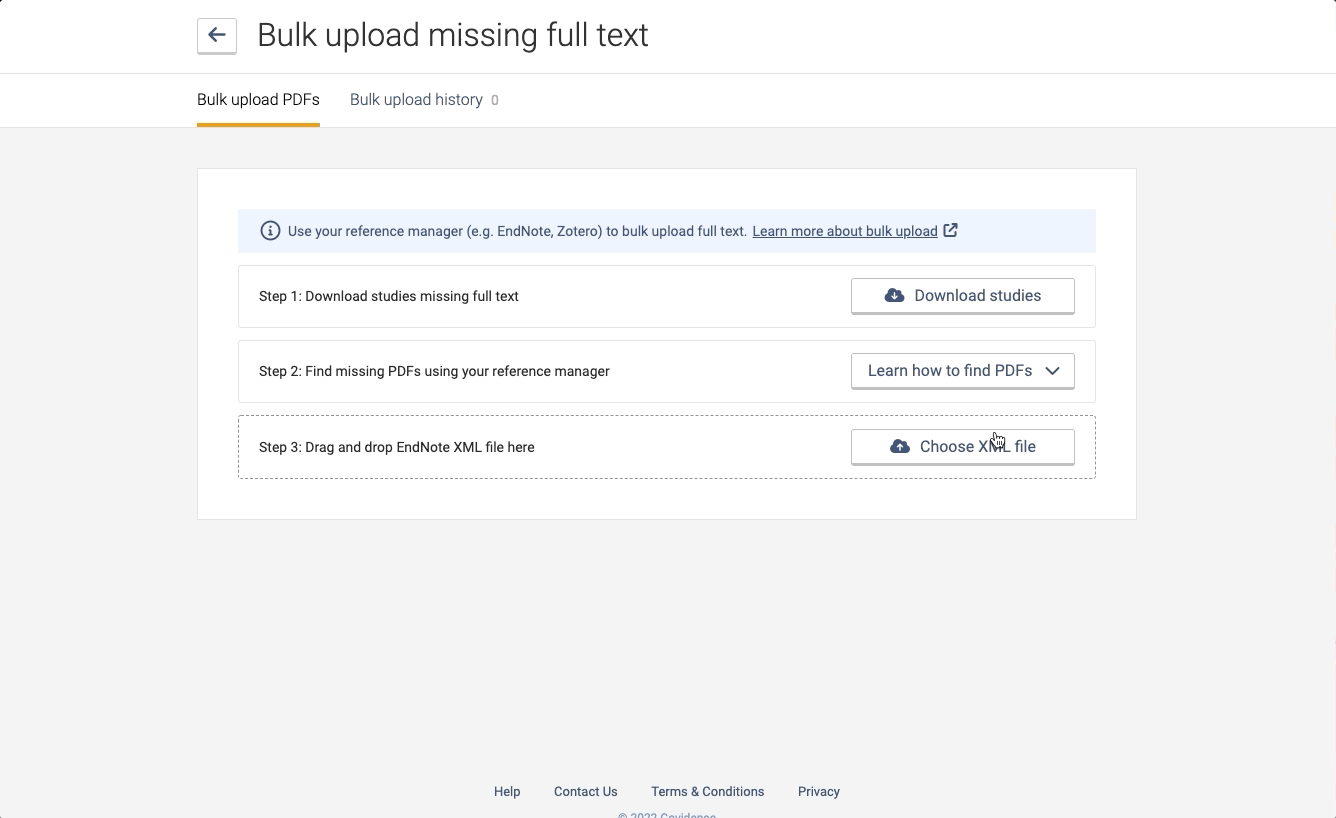
Step 4 of the process:
Improvements to enabling/disabling the RCT classifier tagging on existing reviews
We’ve updated the RCT classifier tagging to:
- Remove the “Possible RCT” and “Not RCT” tags from studies when the feature is disabled,
- Classify studies as “Possible RCT” or “Not RCT” that were already imported to the review, when the feature is enabled.
Enabling or disabling the RCT classifier tagging can be done via the review settings page for existing reviews, and is limited to Cochrane reviews or reviews in the Medical and health sciences research area:
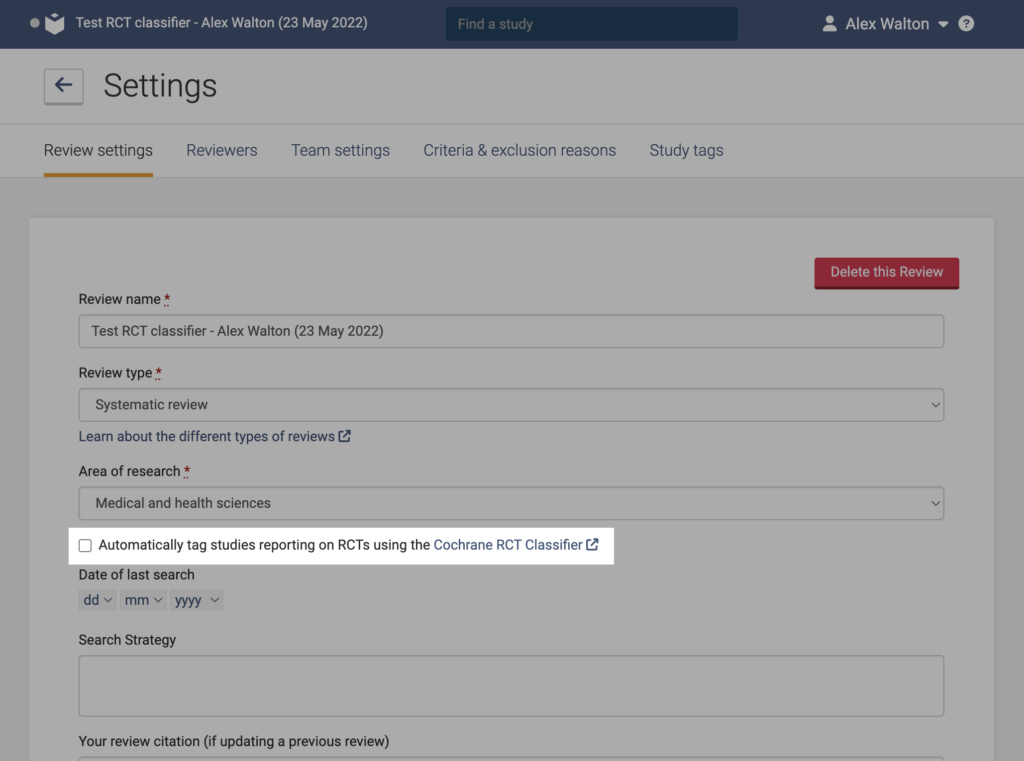
Updated wording on the manage highlights screen
We’ve updated the wording of the manage highlights modal to make it clearer that you can enter keywords or phrases.
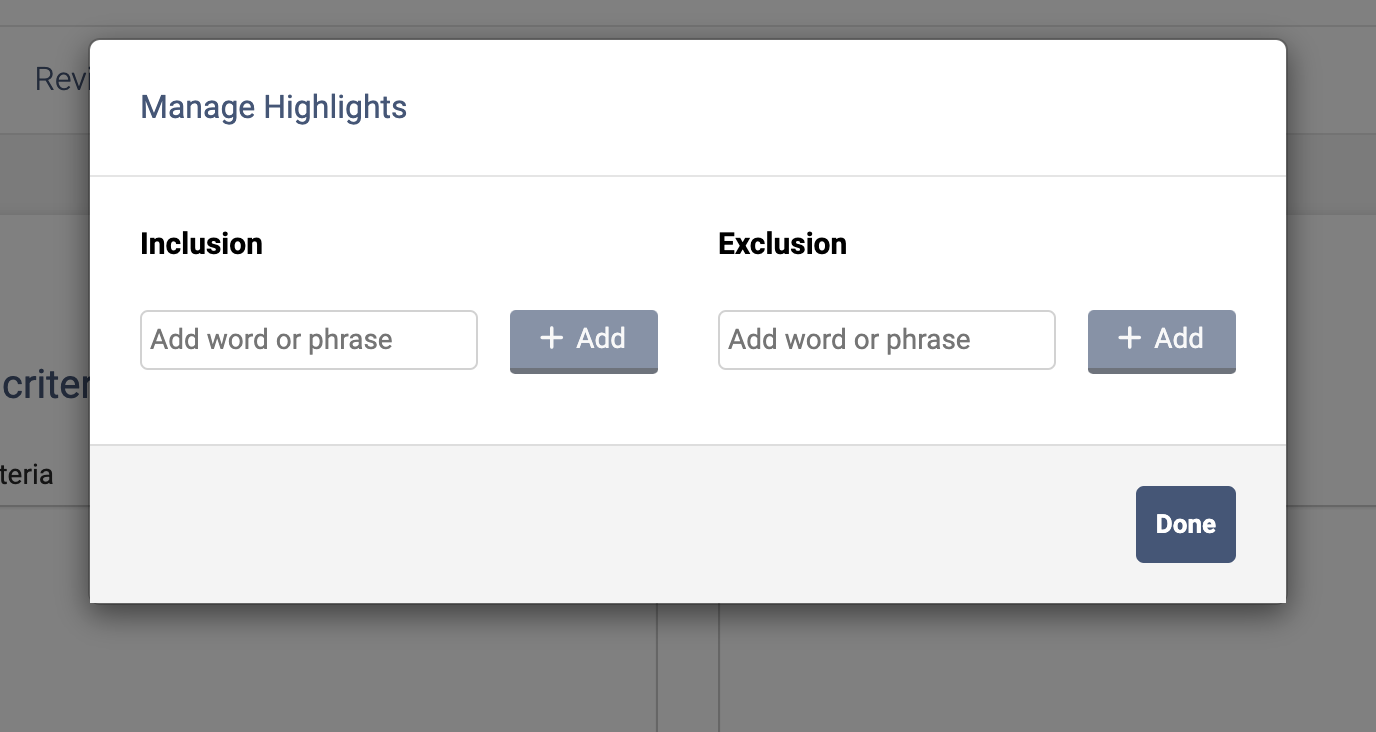
Easy access to the demo review
If you’re new to Covidence and want to learn more about how it can help you, you can now easily access a demo review on the “Your reviews” page.