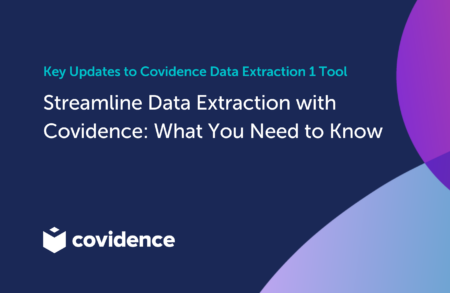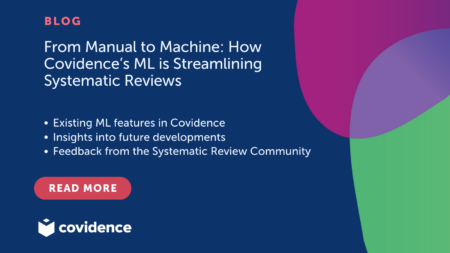Keep up to date on new features and bug fixes on Covidence
Highlights:
- Edit the type of review and the research area on existing reviews
- Enable/disable the RCT classifier tagging on existing reviews
- Primary references can now be manually marked as a duplicate
- Improvements to the bulk upload feature
- Bug fixes
You can now edit the type of review and the research area on EXISTING reviews.
We’ve introduced the ability to update the review type and area of research on existing reviews on Covidence. These fields now show on the review settings page & are required to be populated to save the form.
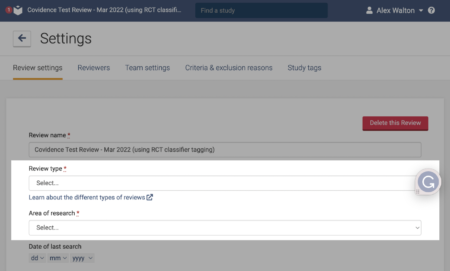
Enable/disable the RCT classifier tagging on existing reviews.
This applies to reviews being completed in the “Medical and health sciences” area. You can now enable the RCT classifier tagging functionality via the settings page.
We’ve also included the ability to update the type of review and area of research through the review settings page.
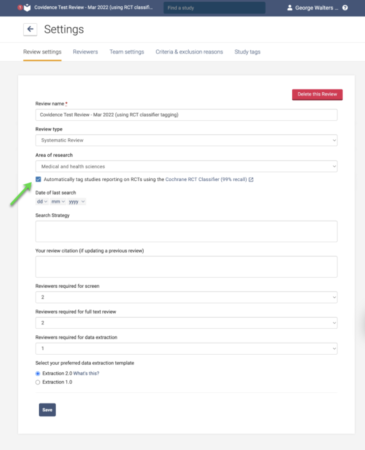
Primary references can now be manually marked as a duplicate.
We’ve now updated the manual duplication functionality to allow reviewers to manually mark primary references (from the automatic de-duplication functionality) as a duplicate.
When you now view the system detected duplicates where the primary reference has been marked as a duplicate, we now indicate this in the manually marked duplicate section.
This product improvement is a prime example of how we put your feedback to good use. We had a large volume of product requests to include this functionality, as previously we had stopped users from doing this.
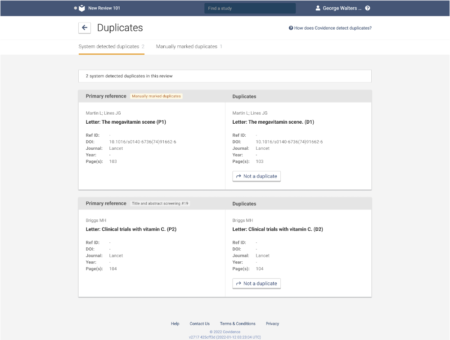
Improvements to the bulk upload PDF feature.
We’ve made some improvements to the bulk upload feature to increase the number of studies that are found:
- If studies are uploaded and don’t contain a year, we will try to find the study on the title alone. Previously they had to find at least the year and title.
- If studies contain a special character for example ‘ä’ they will now be correctly found. Previously, studies with special characters weren’t correctly found.
You can access the bulk upload PDF feature by opening your review at the full-text review stage and clicking “bulk upload PDF”.
Bug fixes.
Along with adding new features we’ve also fixed some bugs.
1. Open Access PDFs are now opening correctly.
We identified an issue for automatically uploaded open-access PDFs. If a user clicked on the PDF, it would be downloaded, rather than opening it in another tab. This has now been fixed and clicking on the file now correctly opens the PDF in a new tab.
2. We’ve fixed an issue that was causing invitations to break if a review with pending invitations is deleted.
If a user was sent an invitation to a review and that review was then deleted, future invites to that user stopped working, as the existing invitation to the deleted review blocks the newer invitations from being accessible. We’ve fixed this issue so that future invites work in this scenario.
3. We’ve fixed an issue that was stopping contributions not being displayed for reviewers that have been removed from the review.
The contribution display for teams did not show the contributions of reviewers that have been removed from the review, resulting in confusion around who made the contributions to a review. We’ve fixed this issue by displaying the contribution for reviewers that have been removed from a review.
See May’s release notes here.
Want a skills refresh? Join our next webinar, details can be found here.
If you’d like us to cover a specific topic, let us know via Twitter @covidence with #blogtopic